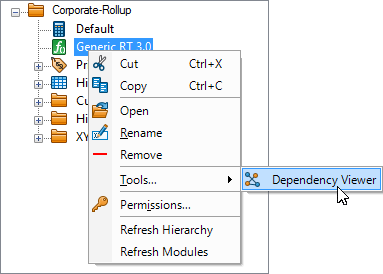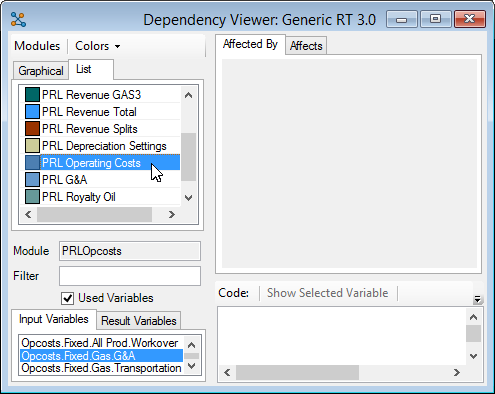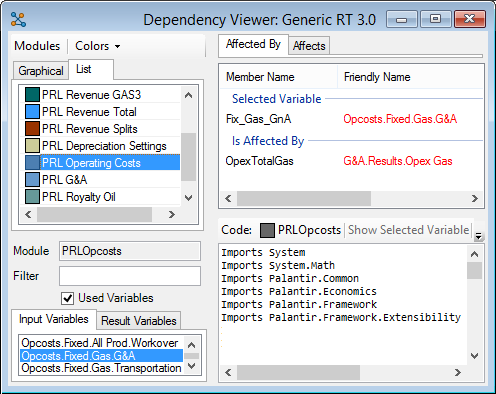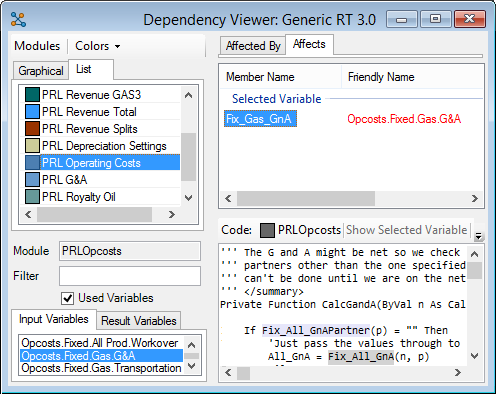View a Regime's dependencies
To find out which results are affected by a particular input variable, user-entered value or contract term in the Dependency Viewer:
- Right-click on the Regime and select Tools > Dependency Viewer.
- The tool will open. Switch to the List tab and locate the module.
- Double-click on the relevant input variable on the Input Variables tab. The variable will be displayed in the top pane.
- Switch to the Affects tab. Any variables directly linked to that variable will be displayed in the top pane. Select the variable here to see how it is used in the module code in the bottom pane.
- Locate other variables that are influenced by that variable by analyzing the code. Trace them forwards by selecting other variables in the code and clicking on Show Selected Variable.